News

Atlanta United | RedTV Sign-up Guide
Atlanta United supporters, welcome to RedTV!
Earlier this week we announced that Atlanta United season ticket members will receive complimentary access to RedTV for the remainder of the 2021 SPFL season with live access for all home and away league matches.
The instructions below explain how to get started ahead of our Boxing Day match with St Johnstone. That match will kick-off at 10am EST but we advise you to test your account in advance by following the process outlined below.
HAVING ISSUES GETTING REGISTERED?
Should you experience any issues registering your complimentary account please contact the support team at Stream Digital who will be happy to help.
The helpdesk can be reached via email at redtv@streamdigital.tv and you should include your name and the unique code issued to you by Atlanta United in any correspondence. The helpdesk will be operational from 7am EST ahead of our match with St Johnstone on Boxing Day.
Please ensure that your device meets the minimum specifications required below. For full technical support e-mail redtv@streamdigital.tv.
HOW TO REGISTER
Each lead season ticket member will receive an e-mail from Atlanta United which will include a unique code to activate your complimentary subscription.
Step 1. To register for RedTV you should head here
Step 2. Complete the form with your details and then click Register.
Step 3. After completing the form, you should then be returned to the homepage where you will be logged-in.
Steps 4-6 (Desktop)
Step 4 – On Desktop, select your username on the top right corner of the screen and then ‘Account Settings’ from the drop-down menu.
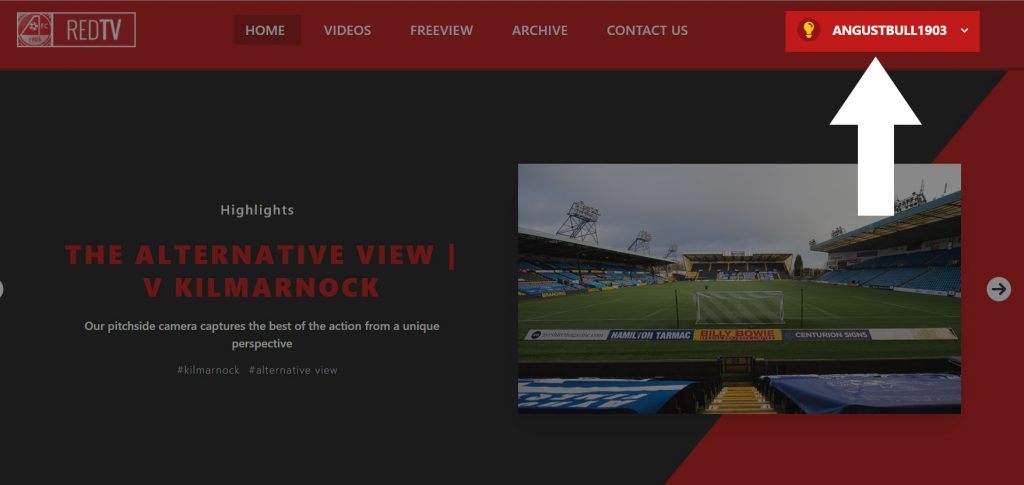
Step 5 – Select ‘Redeem a Gift’ in the My Account section.

Step 6 – Enter the unique code received from Atlanta United in the box and click ‘Redeem’.
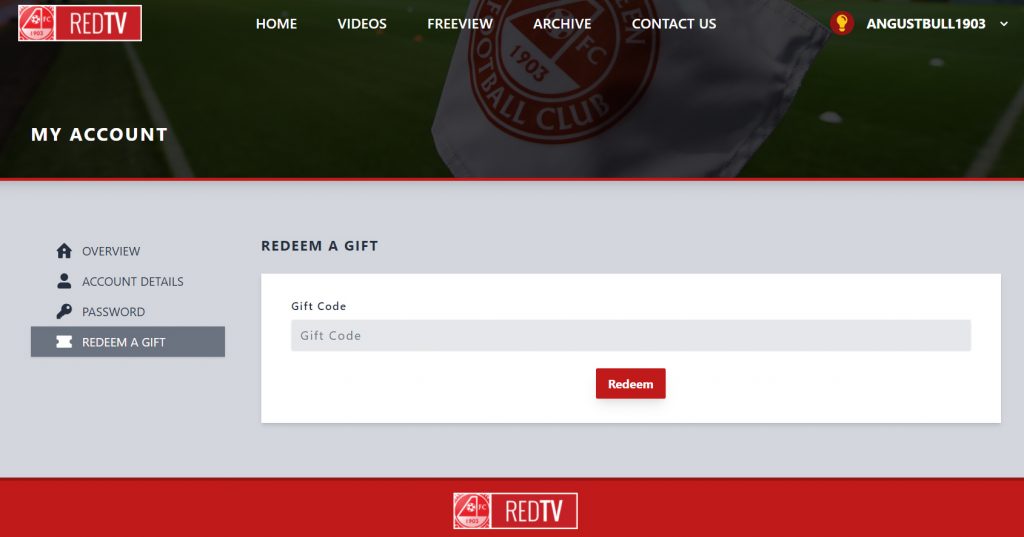
Steps 4-6 (Mobile Devices)
Step 4 – On mobile devices select the menu (three horizontal lines) in the top right of the screen then the dropdown arrow next to your username, then ‘Account Settings’.

Step 5 – You should then select the menu (highlighted below) and select ‘Redeem a Gift’.

Step 6 – At this stage please enter the unique code received via e-mail from Atlanta United and click ‘Redeem’.


